I don't know why it took me so long to troubleshoot this but here it is. Skype does the same thing and it got me thinking that it might be a windows issue instead of application dependent. Here's the fix I came across. <3
- Code: Select all
Control Panel -> Sound -> Communications -> Select "Do nothing"