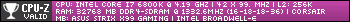So, I was having a problem that a lot of others seemed to be reporting (although mine might have been more severe). I was getting lag spikes (or what looked a LOT like a lag spike by looking at in on netgraph) that were unrelated to the server wide ping issues.
I tried a lot of shit to fix it, including turning all of my video settings waaaay down to make sure it wasn't my computer bogging down that was causing the problems, but the first thing I did was update my video driver from EVGA.
So since TF2 was truly unplayable, desperate times called for desperate measures. I uninstalled my video drivers and all the associated programs and wrote down the driver version that was supposedly up to date. Once I reinstalled everything, the problem was instantly fixed.
So, if you are having moments where TF2 locks up for a second or two, then goes back to normal, update your video drivers. And if that doesn't work, reinstall them.
Having lag spikes?
2 posts
• Page 1 of 1
Re: Having lag spikes?
Maringue wrote:So, I was having a problem that a lot of others seemed to be reporting (although mine might have been more severe). I was getting lag spikes (or what looked a LOT like a lag spike by looking at in on netgraph) that were unrelated to the server wide ping issues.
I tried a lot of shit to fix it, including turning all of my video settings waaaay down to make sure it wasn't my computer bogging down that was causing the problems, but the first thing I did was update my video driver from EVGA.
So since TF2 was truly unplayable, desperate times called for desperate measures. I uninstalled my video drivers and all the associated programs and wrote down the driver version that was supposedly up to date. Once I reinstalled everything, the problem was instantly fixed.
So, if you are having moments where TF2 locks up for a second or two, then goes back to normal, update your video drivers. And if that doesn't work, reinstall them.
Also try turn off V-Sync, it takes kinda alot of power, I for example cant record gameplay with it on, and turn it off I have 250-300fps. That may be a problem for some ppl too.
-

Balubish - Donator
I drink to keep evil outside! - Posts: 1842
- Joined: Mon Sep 26, 2011 7:16 pm
- Location: Sweden
2 posts
• Page 1 of 1
Who is online
Users browsing this forum: No registered users and 1 guest