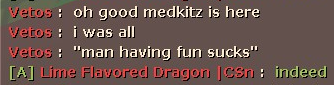First you must go into your steam files, On Windows 7 go to the start menu and go to Computer, then go to your Hard Drive, then click Program Files (x86), then click the Steam folder.
Then go to steammaps/”User Name”/ Team Fortress 2/tf/materials/models/player/saxton hale, Delete all files in that folder
Also go to steammaps/”User Name”/ team fortress 2/tf/models/player/saxton hale, Delete all files from there too.
Finally Join any server that runs Saxton hale, there it will download files when playing a Saxton Hale map
Enjoy
Any questions about this contact me SnakeShesh
Fix Saxton Hale Error Sign
4 posts
• Page 1 of 1
Re: Fix Saxton Hale Error Sign
Here is the file you can replace the models in your directory with them:
http://randomfortress.ru/achievements/s ... H_1.38.zip
http://randomfortress.ru/achievements/s ... H_1.38.zip

-

fingerman - Red Admin
Author of: The Pushers Guide to Little Carts - Posts: 1480
- Joined: Wed Oct 13, 2010 7:08 pm
Re: Fix Saxton Hale Error Sign
Pretty sure everyone in the Love Nest knows this already considering the regulars spout this out 24/7. Nonetheless helpful.
- medkitz
- Posts: 744
- Joined: Fri Nov 11, 2011 1:00 am
4 posts
• Page 1 of 1
Who is online
Users browsing this forum: No registered users and 1 guest