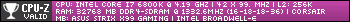So I've been having some really annoying issues while playing TF2 since the last update. At varying intervals everything will just freeze for a few seconds (anywhere between 5 and 20 seconds). Unfortunately, the interval that this happens at can be anywhere from 5 minutes to 20 or 30 seconds which basically makes the game unplayable.
So, at some people's suggestions, I ran the game with netgraph 3 running. So when the games lags out, I don't get any drop in FPS, but my choke goes from somewhere around 0-5 to around 35-50. The graph that shows the data transfer will basically have a complete gap in it when the lag happens.
One thing someone asked is if I'm on wifi, which I am. But I also never had issues like this before the last update since my router is on the desk that my computer is at, and I'm the only one using the wifi at the time.
So based on this, are there any solutions I could look into on my end? I feel like calling Comcast to complain about their service will be a worthless adventure, but I also feel like this is a problem with their shitty connection. I've tried playing on servers closer to my house which seems to only make the lag spikes happen a little less frequently.
Any help would be appreciated.
Connection issues
15 posts
• Page 1 of 1
Re: Connection issues
Maringue wrote:One thing someone asked is if I'm on wifi, which I am. But I also never had issues like this before the last update since my router is on the desk that my computer is at, and I'm the only one using the wifi at the time.
I don't know what is causing your issue but if they're right next to each other why not consider buying an ethernet and having a wired connection? It's much quicker and stable. The only reason I play on wifi is because my router is halfway across my house.
YOU JUST GOT BUTT CHUNDERED!
-

Ron Swansons Stache - Blue Admin
- Posts: 454
- Joined: Tue Sep 24, 2013 9:34 am
- Location: New York
Re: Connection issues
Maringue wrote:So I've been having some really annoying issues while playing TF2 since the last update. At varying intervals everything will just freeze for a few seconds (anywhere between 5 and 20 seconds). Unfortunately, the interval that this happens at can be anywhere from 5 minutes to 20 or 30 seconds which basically makes the game unplayable.
So, at some people's suggestions, I ran the game with netgraph 3 running. So when the games lags out, I don't get any drop in FPS, but my choke goes from somewhere around 0-5 to around 35-50. The graph that shows the data transfer will basically have a complete gap in it when the lag happens.
One thing someone asked is if I'm on wifi, which I am. But I also never had issues like this before the last update since my router is on the desk that my computer is at, and I'm the only one using the wifi at the time.
So based on this, are there any solutions I could look into on my end? I feel like calling Comcast to complain about their service will be a worthless adventure, but I also feel like this is a problem with their shitty connection. I've tried playing on servers closer to my house which seems to only make the lag spikes happen a little less frequently.
Any help would be appreciated.
I havent got this problem at all on the servers or any TF2 server. So I really bet it is your Wifi buddy. When it happens try right away to do a broadband connection speed test and see how it behaves and compare to when it does not happen.
I had 4G stick couple years ago and that shit overheated and dropped from 40MBit to 4Kbit when it did overheat so might be something like that too.
-

Balubish - Donator
I drink to keep evil outside! - Posts: 1842
- Joined: Mon Sep 26, 2011 7:16 pm
- Location: Sweden
Re: Connection issues
I'll go ahead and get an ethernet cable to see if that clears up the problem.
But to answer the speed test question, I've checked it while it's being lagy and instead of getting ~25-30 MBit, it is running somewhere around 5 MBit. But more importantly it's running in spurts. The test will run for a second, then my connection will stop transmitting data, then start up again, then stop again, ect. So what the 5 MBit reading is actually measuring is my 25 MBit connection only working about 20% of the time. And as it gets later at night and the load comes off of Comcast's shitty network, the lag problem gets much less frequent.
Let me see how connecting with an ethernet cable helps. Otherwise I think I'm at the mercy of Comcast's horrible network.
But to answer the speed test question, I've checked it while it's being lagy and instead of getting ~25-30 MBit, it is running somewhere around 5 MBit. But more importantly it's running in spurts. The test will run for a second, then my connection will stop transmitting data, then start up again, then stop again, ect. So what the 5 MBit reading is actually measuring is my 25 MBit connection only working about 20% of the time. And as it gets later at night and the load comes off of Comcast's shitty network, the lag problem gets much less frequent.
Let me see how connecting with an ethernet cable helps. Otherwise I think I'm at the mercy of Comcast's horrible network.
- Maringue
- Blue Admin
- Posts: 1695
- Joined: Tue Oct 12, 2010 4:03 pm
- Location: Washington, DC
Re: Connection issues
Maringue wrote:I'll go ahead and get an ethernet cable to see if that clears up the problem.
Let me see how connecting with an ethernet cable helps. Otherwise I think I'm at the mercy of Comcast's horrible network.
Yeah test with a cable otherwise Im pretty sure its the ISP that messes with ur connection.
-

Balubish - Donator
I drink to keep evil outside! - Posts: 1842
- Joined: Mon Sep 26, 2011 7:16 pm
- Location: Sweden
Re: Connection issues
Maringue wrote:I'll go ahead and get an ethernet cable to see if that clears up the problem.
But to answer the speed test question, I've checked it while it's being lagy and instead of getting ~25-30 MBit, it is running somewhere around 5 MBit. But more importantly it's running in spurts. The test will run for a second, then my connection will stop transmitting data, then start up again, then stop again, ect. So what the 5 MBit reading is actually measuring is my 25 MBit connection only working about 20% of the time. And as it gets later at night and the load comes off of Comcast's shitty network, the lag problem gets much less frequent.
Let me see how connecting with an ethernet cable helps. Otherwise I think I'm at the mercy of Comcast's horrible network.
Also, it's always wise (ESPECIALLY with routers and the like) to remember the sage advice of The IT Crowd:
YOU JUST GOT BUTT CHUNDERED!
-

Ron Swansons Stache - Blue Admin
- Posts: 454
- Joined: Tue Sep 24, 2013 9:34 am
- Location: New York
Re: Connection issues
Ron Swansons Stache wrote:Maringue wrote:I'll go ahead and get an ethernet cable to see if that clears up the problem.
But to answer the speed test question, I've checked it while it's being lagy and instead of getting ~25-30 MBit, it is running somewhere around 5 MBit. But more importantly it's running in spurts. The test will run for a second, then my connection will stop transmitting data, then start up again, then stop again, ect. So what the 5 MBit reading is actually measuring is my 25 MBit connection only working about 20% of the time. And as it gets later at night and the load comes off of Comcast's shitty network, the lag problem gets much less frequent.
Let me see how connecting with an ethernet cable helps. Otherwise I think I'm at the mercy of Comcast's horrible network.
Also, it's always wise (ESPECIALLY with routers and the like) to remember the sage advice of The IT Crowd:
Oh man I love the IT Crowd so much, best series ever made stupid hilarous.
-

Balubish - Donator
I drink to keep evil outside! - Posts: 1842
- Joined: Mon Sep 26, 2011 7:16 pm
- Location: Sweden
Re: Connection issues
Try using a VPN. If Comcrap is screwing with your connection or throttling it or shaping the traffic to screw with your games that should take care of it.
As for the wired connection. Yes running a cable across the house can be a pain in the ass, but once you do it you can forget about it.There are also power line adapters which, while not as good as a cable, come pretty damn close and you don't need to run the wire. They are fairly pricey however.
As for the wired connection. Yes running a cable across the house can be a pain in the ass, but once you do it you can forget about it.There are also power line adapters which, while not as good as a cable, come pretty damn close and you don't need to run the wire. They are fairly pricey however.
-

DerKrieger105 - Blue Admin
- Posts: 146
- Joined: Mon Nov 18, 2013 8:58 pm
- Location: United States
Re: Connection issues
So an update.
Switched to a wired connection. Problem unchanged. Speed test is more stable though.
So just brainstorming, but since this only started happening after the last big update like 2ish weeks ago, was there anything in that update that could be causing this bullshit? I updated my video drivers just in case, but that didn't really change anything.
With the new wired connection, everything will run smoothly and then my connection will drop to zero for a few seconds. Sometimes it will zero out for long enough that it crashes the program, like it just did.
Switched to a wired connection. Problem unchanged. Speed test is more stable though.
So just brainstorming, but since this only started happening after the last big update like 2ish weeks ago, was there anything in that update that could be causing this bullshit? I updated my video drivers just in case, but that didn't really change anything.
With the new wired connection, everything will run smoothly and then my connection will drop to zero for a few seconds. Sometimes it will zero out for long enough that it crashes the program, like it just did.
- Maringue
- Blue Admin
- Posts: 1695
- Joined: Tue Oct 12, 2010 4:03 pm
- Location: Washington, DC
Re: Connection issues
Maringue wrote:So an update.
Switched to a wired connection. Problem unchanged. Speed test is more stable though.
So just brainstorming, but since this only started happening after the last big update like 2ish weeks ago, was there anything in that update that could be causing this bullshit? I updated my video drivers just in case, but that didn't really change anything.
With the new wired connection, everything will run smoothly and then my connection will drop to zero for a few seconds. Sometimes it will zero out for long enough that it crashes the program, like it just did.
That's odd, but I can't really see why anything in the updates would affect your net connectivity. Do you only see this in TF2 or is it in general? Try other online games
YOU JUST GOT BUTT CHUNDERED!
-

Ron Swansons Stache - Blue Admin
- Posts: 454
- Joined: Tue Sep 24, 2013 9:34 am
- Location: New York
Re: Connection issues
Ron Swansons Stache wrote:
That's odd, but I can't really see why anything in the updates would affect your net connectivity. Do you only see this in TF2 or is it in general? Try other online games
Agreed. Most of the ppl have no problems at all in TF2, I heard maybe two that have complained about it in the slayboxes. So dont think its TF2 that is the problem really.
-

Balubish - Donator
I drink to keep evil outside! - Posts: 1842
- Joined: Mon Sep 26, 2011 7:16 pm
- Location: Sweden
Re: Connection issues
In case anyone is interested, I think I may have fixed my problem.
When my problems first started, the first thing I did was update my video driver, so I crossed that off the list of things to try. So after trying all kinds of things like turning the video setting waaaay down just in case that was an issue, I decided to uninstall my video driver (using an EVGA video card) and reinstall everything from scratch, including their optimization program that is supposed to work with TF2.
Boom. Fixed. And in fact, it actually made my entire computer run faster, not just TF2, so it must have been a sizable update.
Now why other people should care. A lot of people are talking about getting lag spikes (not the kind that affect the whole server) and are describing the same symptoms that I had. The specific one I noticed was that someone said that they could tell one was coming because their weapon switch would go a little wonky right before a lag spike. Same exact thing was happening to me and it would look like a lag spike when viewing netgraph (my connection would zero out for a second or two, then pop right back to normal). After I reinstalled my video drivers and all the associated software, I haven't had this happen to me once, and it used to be happening about once a minute.
When my problems first started, the first thing I did was update my video driver, so I crossed that off the list of things to try. So after trying all kinds of things like turning the video setting waaaay down just in case that was an issue, I decided to uninstall my video driver (using an EVGA video card) and reinstall everything from scratch, including their optimization program that is supposed to work with TF2.
Boom. Fixed. And in fact, it actually made my entire computer run faster, not just TF2, so it must have been a sizable update.
Now why other people should care. A lot of people are talking about getting lag spikes (not the kind that affect the whole server) and are describing the same symptoms that I had. The specific one I noticed was that someone said that they could tell one was coming because their weapon switch would go a little wonky right before a lag spike. Same exact thing was happening to me and it would look like a lag spike when viewing netgraph (my connection would zero out for a second or two, then pop right back to normal). After I reinstalled my video drivers and all the associated software, I haven't had this happen to me once, and it used to be happening about once a minute.
- Maringue
- Blue Admin
- Posts: 1695
- Joined: Tue Oct 12, 2010 4:03 pm
- Location: Washington, DC
Re: Connection issues
Maringue wrote:In case anyone is interested, I think I may have fixed my problem.
When my problems first started, the first thing I did was update my video driver, so I crossed that off the list of things to try. So after trying all kinds of things like turning the video setting waaaay down just in case that was an issue, I decided to uninstall my video driver (using an EVGA video card) and reinstall everything from scratch, including their optimization program that is supposed to work with TF2.
Boom. Fixed. And in fact, it actually made my entire computer run faster, not just TF2, so it must have been a sizable update.
Now why other people should care. A lot of people are talking about getting lag spikes (not the kind that affect the whole server) and are describing the same symptoms that I had. The specific one I noticed was that someone said that they could tell one was coming because their weapon switch would go a little wonky right before a lag spike. Same exact thing was happening to me and it would look like a lag spike when viewing netgraph (my connection would zero out for a second or two, then pop right back to normal). After I reinstalled my video drivers and all the associated software, I haven't had this happen to me once, and it used to be happening about once a minute.
Good that you found the problem man
I thought u had just connection lag, then I have the same problem now and then. And I kinda found my problem kinda easy i had a 1 lag about every 2sec. And I looked in the taskmanager and some programs may fail like for me it was Corsair Link sofware that jumped to 1% CPU usuage every 2 sec. And I never turn off my PC. So over time drivers and programs may fail. I could be something like that too. Cause if the ping is kinda stable and still get some weird lag spikes it mostly a process in the background that are working when it doesnt need too.
-

Balubish - Donator
I drink to keep evil outside! - Posts: 1842
- Joined: Mon Sep 26, 2011 7:16 pm
- Location: Sweden
Re: Connection issues
Maringue wrote:In case anyone is interested, I think I may have fixed my problem.
When my problems first started, the first thing I did was update my video driver, so I crossed that off the list of things to try. So after trying all kinds of things like turning the video setting waaaay down just in case that was an issue, I decided to uninstall my video driver (using an EVGA video card) and reinstall everything from scratch, including their optimization program that is supposed to work with TF2.
Boom. Fixed. And in fact, it actually made my entire computer run faster, not just TF2, so it must have been a sizable update.
Now why other people should care. A lot of people are talking about getting lag spikes (not the kind that affect the whole server) and are describing the same symptoms that I had. The specific one I noticed was that someone said that they could tell one was coming because their weapon switch would go a little wonky right before a lag spike. Same exact thing was happening to me and it would look like a lag spike when viewing netgraph (my connection would zero out for a second or two, then pop right back to normal). After I reinstalled my video drivers and all the associated software, I haven't had this happen to me once, and it used to be happening about once a minute.
I really need to update my vid card drivers. When I first join the server the first map is INSANELY laggy usually, like every few seconds it just loops audio and stops showing video. After the first map it's usually good. I wonder if it's related to that or just because I have an old computer. Runs fine for the rest of my play session. (Also an excuse if you see me doing awful just assume it's my first map
YOU JUST GOT BUTT CHUNDERED!
-

Ron Swansons Stache - Blue Admin
- Posts: 454
- Joined: Tue Sep 24, 2013 9:34 am
- Location: New York
Re: Connection issues
Ron Swansons Stache wrote:Maringue wrote:In case anyone is interested, I think I may have fixed my problem.
When my problems first started, the first thing I did was update my video driver, so I crossed that off the list of things to try. So after trying all kinds of things like turning the video setting waaaay down just in case that was an issue, I decided to uninstall my video driver (using an EVGA video card) and reinstall everything from scratch, including their optimization program that is supposed to work with TF2.
Boom. Fixed. And in fact, it actually made my entire computer run faster, not just TF2, so it must have been a sizable update.
Now why other people should care. A lot of people are talking about getting lag spikes (not the kind that affect the whole server) and are describing the same symptoms that I had. The specific one I noticed was that someone said that they could tell one was coming because their weapon switch would go a little wonky right before a lag spike. Same exact thing was happening to me and it would look like a lag spike when viewing netgraph (my connection would zero out for a second or two, then pop right back to normal). After I reinstalled my video drivers and all the associated software, I haven't had this happen to me once, and it used to be happening about once a minute.
I really need to update my vid card drivers. When I first join the server the first map is INSANELY laggy usually, like every few seconds it just loops audio and stops showing video. After the first map it's usually good. I wonder if it's related to that or just because I have an old computer. Runs fine for the rest of my play session. (Also an excuse if you see me doing awful just assume it's my first map)
Well drivers are free so worth a try right, and its really weird that only the first map are slow, that makes no sense.
-

Balubish - Donator
I drink to keep evil outside! - Posts: 1842
- Joined: Mon Sep 26, 2011 7:16 pm
- Location: Sweden
15 posts
• Page 1 of 1
Who is online
Users browsing this forum: Vivi Hill and 2 guests