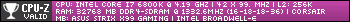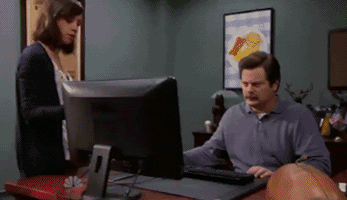My graphics card is an AMD R9 280X with 3GB VRAM. But had no 4K monitor, well I used Hydravison and split my LED Screen with my plasma @ 3840x1080p Basicly 4K wide but not the same height on the picture.
I was reading comments on another YouTube clip about mem usage so I checked that out too. And checked it on one of the most horsepower GPU hungry games there is, Crysis 3.
So at 1920x1080p VRAM usage was jumping around at 2134MB and at 3840x1080p right above 2700MB. So it seems that u need atleast 3GB VRAM to even be able to run 4K? Is that the way? Or can you lower mem usage by lowering graphics settings?
I forgot to do that really were only testing on max graphics in 4K so. But I remember next couple of days do to do the tests with lower graphics I will fill that info in here.
Also here is are a pic I took while testing Crysis and this is with no AA. Smoke and trees look kinda real.

Or for for full size
Well hope it was some sort of educational. Best regards Balubish