I need some help with my mouse.
9 posts
• Page 1 of 1
I need some help with my mouse.
So, after fixing my computer, I noticed an issue popped up concerning my mouse. Mainly that It has a mind of it's own. Basically, whenever I am moving it across the screen, it will randomly spaz out and jump to another part of the screen. I tried many different mice and each of them has the same issue. It's not a driver problem, because I've made sure to update all of their drivers. Ditto for display and graphics card drivers. I've also tried plugging it in each of my USB slots, but no dice. And yes, I checked my printer cables and blew the dust out of the cartridge. So, any idea why this is an issue?

-

VoltySquirrel - Posts: 1896
- Joined: Mon Oct 11, 2010 4:03 pm
- Location: Kadena AFB, Okinawa, Japan
Re: I need some help with my mouse.
What surface / mouse pad is it on?
-

doppelganger - Blue Admin
It's like looking into a mirror. - Posts: 901
- Joined: Sun Jan 02, 2011 4:25 am
- Location: Grand Rapids, Mi
Re: I need some help with my mouse.
doppelganger wrote:What surface / mouse pad is it on?
I've tried multiple surfaces, including plasitic mousepads, cloth, wood, cardboard, hell, even plain old paper. Still happens.

-

VoltySquirrel - Posts: 1896
- Joined: Mon Oct 11, 2010 4:03 pm
- Location: Kadena AFB, Okinawa, Japan
Re: I need some help with my mouse.
You could try lowering your hardware acceleration.
-

doppelganger - Blue Admin
It's like looking into a mirror. - Posts: 901
- Joined: Sun Jan 02, 2011 4:25 am
- Location: Grand Rapids, Mi
Re: I need some help with my mouse.
I have this happen to me sometimes, caused by one of two things, dirty lens, or dirty mouse pad. Might try giving the lens another good blow and wiping off your table. Assuming your mouse was static along with your computer this makes the most since to me. If that doesn't work, try updating windows and reinstalling your mouse drivers.
-
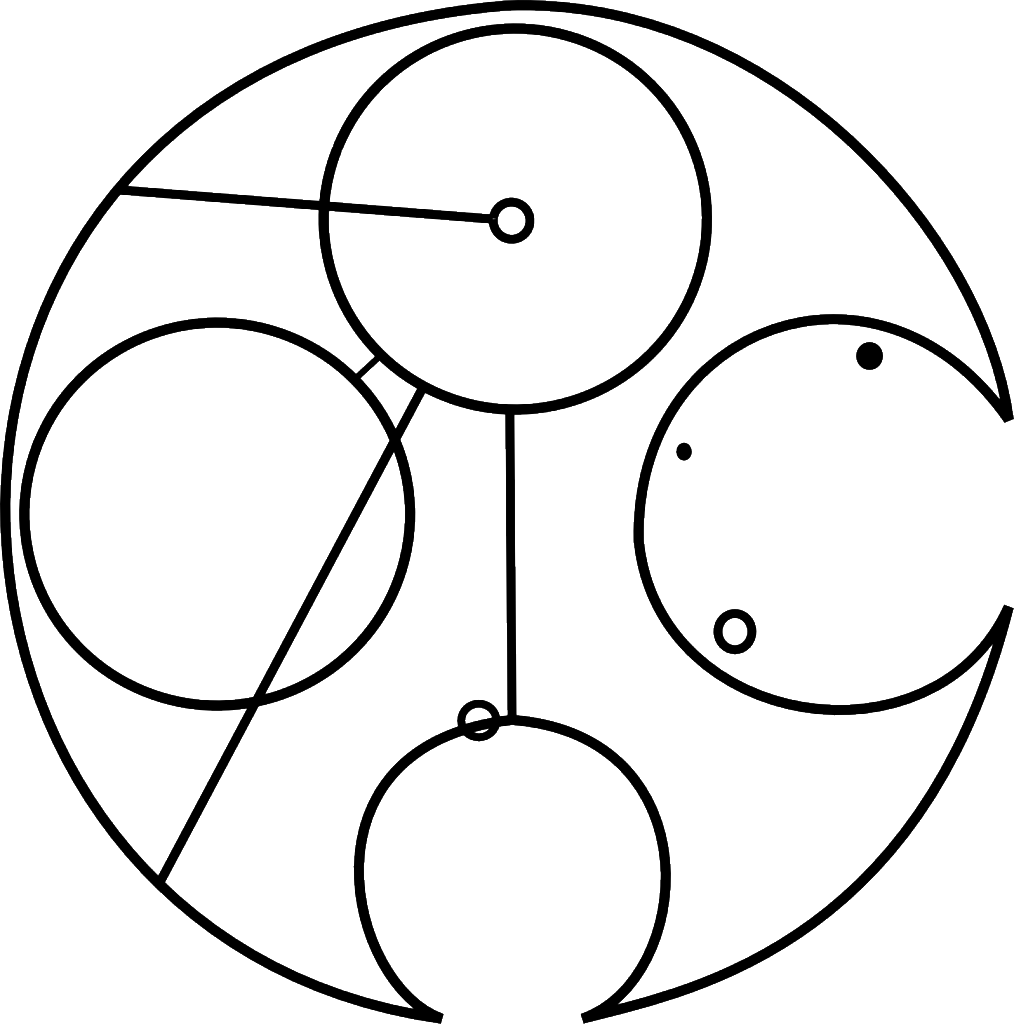
GoDM1N - Donator
Win a prize if you can read my avatar - Posts: 2261
- Joined: Mon Oct 18, 2010 1:27 am
- Location: NC, USA
Re: I need some help with my mouse.
Or you could try an older driver, sometimes the newest driver is buggy so I'll go back to an older one (like right now, my screen went blank every time a video loaded for a few seconds).
-

doppelganger - Blue Admin
It's like looking into a mirror. - Posts: 901
- Joined: Sun Jan 02, 2011 4:25 am
- Location: Grand Rapids, Mi
Re: I need some help with my mouse.
I found a temporary solution. Replaced my pad with a folder. Seems to be fine now. Crisis averted.

-

VoltySquirrel - Posts: 1896
- Joined: Mon Oct 11, 2010 4:03 pm
- Location: Kadena AFB, Okinawa, Japan
Re: I need some help with my mouse.
I occasionally have a similar problem where in game my mouse will either look straight up or down and spin in circles a few times. I find that cleaning my mouse pad helps.
I'm assuming you know that they don't work right on a reflective surfaces, but other than it's probably a cleaning issue.
I'm assuming you know that they don't work right on a reflective surfaces, but other than it's probably a cleaning issue.
- Maringue
- Blue Admin
- Posts: 1695
- Joined: Tue Oct 12, 2010 4:03 pm
- Location: Washington, DC
Re: I need some help with my mouse.
doppelganger wrote:Or you could try an older driver, sometimes the newest driver is buggy so I'll go back to an older one (like right now, my screen went blank every time a video loaded for a few seconds).
Agreed
-
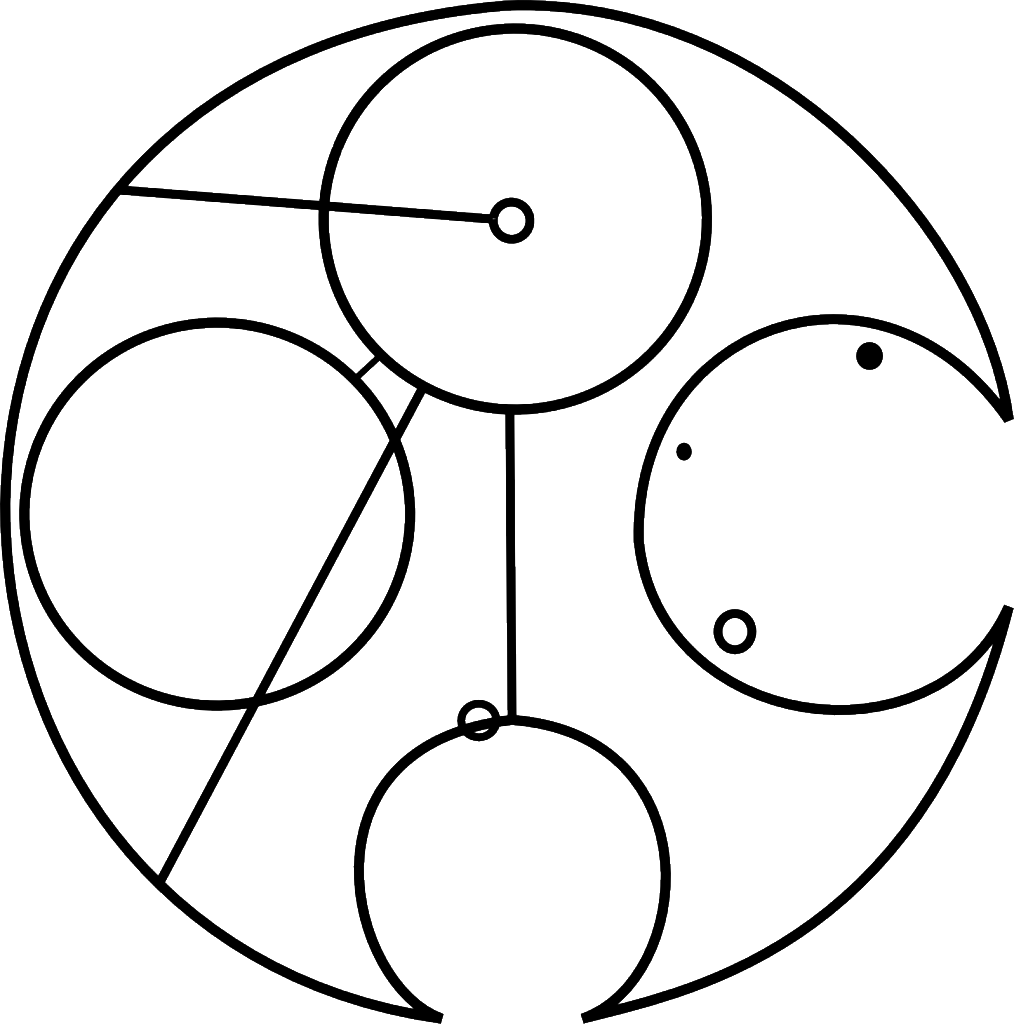
GoDM1N - Donator
Win a prize if you can read my avatar - Posts: 2261
- Joined: Mon Oct 18, 2010 1:27 am
- Location: NC, USA
9 posts
• Page 1 of 1
Who is online
Users browsing this forum: No registered users and 1 guest




