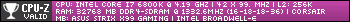I'm planning on building a PC before the summer ends. I want to keep the price under 1100. It'll mainly be used for gaming, video editing and possibly 3D modeling/animation. I can't decide on these two builds. Recommendations/insights?
http://pcpartpicker.com/user/Rosey/saved/Zzdrxr
http://pcpartpicker.com/user/Rosey/saved/pQvqqs
*also considering to just use my existing HD and buying an additional SSD
PC Build Help
8 posts
• Page 1 of 1
Re: PC Build Help
Rosey wrote:I'm planning on building a PC before the summer ends. I want to keep the price under 1100. It'll mainly be used for gaming, video editing and possibly 3D modeling/animation. I can't decide on these two builds. Recommendations/insights?
http://pcpartpicker.com/user/Rosey/saved/Zzdrxr
http://pcpartpicker.com/user/Rosey/saved/pQvqqs
*also considering to just use my existing HD and buying an additional SSD
I would go with the second one and change the CPU to a 3770K cause the only difference between that and a 4770k and that is the inbuilt GPU and that you wont use with the R9 280X anyways.
And the 280X is more like GTX 770 than the other build that you have chosen a GTX 760. And I know you game alot so for some future proofing the R9 280X is superb.
So I would go one generation older CPU and better GPU and hopefully you can buy a custom CPU cooler to the second one. Also keep in mind, mem speed dont really do that much. And for rendering a 3770k is better than the 3570k cause of the hyperthreading that I dont think are on the 3570k. So when rendering you get 8 cores pushing the video editing or whatev instead of 4 if you go with a 3570k. i5 4 cores, i7 4 cores with hyperthreading = 8 logical cores for rendering and processes.
And as an R9 280X owner you will be able too run BF4 on Ultra at 1920x1080p and still get between 70-95fps basicly. TF2 150-300fps that are the roof off the game. Edit: Also keep in mind that the R9 have 3GB and for 1920x1080p it actually almost used all the mem for smooth gaming on full settings in most modern games, like BF4, Crysis 3, FarCry etc. Crysis 3 had a peak for me around 2.7GB or Vram usage.
-

Balubish - Donator
I drink to keep evil outside! - Posts: 1842
- Joined: Mon Sep 26, 2011 7:16 pm
- Location: Sweden
Re: PC Build Help
Balubish wrote:Rosey wrote:I'm planning on building a PC before the summer ends. I want to keep the price under 1100. It'll mainly be used for gaming, video editing and possibly 3D modeling/animation. I can't decide on these two builds. Recommendations/insights?
http://pcpartpicker.com/user/Rosey/saved/Zzdrxr
http://pcpartpicker.com/user/Rosey/saved/pQvqqs
*also considering to just use my existing HD and buying an additional SSD
I would go with the second one and change the CPU to a 3770K cause the only difference between a 4770k and that is the inbuilt GPU and that you wont use with the R9 280X.
And the 280X is more like GTX 770 than the other build that you have chosen a GTX 760. And I know you game alot so for some future proofing the R9 280X is superb.
So I would go one generation older CPU and better GPU and hopefully you can buy a custom CPU cooler to the second one. Also keep in mind, mem speed dont really do that much. And for rendering a 3770k is better than the 3570k cause of the hyperthreading that I dont think are on the 3570k. So when rendering you get 8 cores instead of 4 if you go with a 3770k. i5 4 cores, i7 4 cores with hyperthreading = 8 logical cores for rendering and processes.
And as an R9 280X owner you will be able too run BF4 on Ultra at 1920x1080p and still got between 70-95fps basicly. TF2 150-300fps that are the roof off the game. Edit: Also keep in mind that the R9 have 3GB and for 1920x1080p it actually almost used all the mem for smooth gaming on full settings in most modern games, like BF4, Crysis 3, FarCry etc. Crysis 3 had a peak for me around 2.7GB or Vram usage.
The 3770k and 4770k are very very different CPUs. The difference goes far beyond the iGPU. The 3770k uses the older Intel microarchitecture "Ivy Bridge" while the 4770k uses the newer "Haswell" microarchitecture. Haswell is more power efficient with better throttling ability and will be a bit faster at the same clock speeds. More importantly though you are buying into a different chipset Z87/97 as opposed to Z77. Z87/97 offers many nice features like all SATA 6GBit/Sec ports as opposed to the slower SATA 3GBit/Sec ports of Z77. You also, on Z97, get M.2 support for storage, SATA Express 10GBit/Sec ports as well as a host of new features and improvements. It is really a much better platform. It will also allow you to upgrade to the new Intel "Broadwell" 14nm chips when they come out later in the year.
Again though, do you really need a "k" part? Will you be overclocking? Because if not I recommend you get a Xeon 1230V3. It is a Socket 1150 Xeon. Basically, it is an i7-4770 without the iGPU and $120 off. I have one and it is a great part.
You also haven't added in an aftermarket CPU Cooler or a case with very good airflow so it looks like you won't be overclocking anyway....
Also take a look at the AMD FX-8320/8350. I also have one of these. For gaming, video editing, rendering and H.264 encoding, it is an absolute beast and is right on par, usually, with the i7 Intel parts. It can also overclock like a monster. I'm running 5.0Ghz on mine no problem. I could push it to 5.2 but I really don't need the extra speed and I'm happy with my temperatures. The AMD build will be much cheater as the 8350 is only $160 and a good 990FX motherboard is only $110. The 8350 only falls down in Single Core performance but that really isn't too much of an issue now a days and even then it isn't slow by any means.
As for RAM I'd recommend 16GB. 8GB is fine for gaming but anything else you want 16GB. That being said, RAM is RAM. You don't need to spend a lot on it. RAM Speed, especially for gaming, doesn't matter. 1333 or 2133Mhz. Your games will run at the same FPS. It is important to note as speed goes up so does CAS latency. You want to find a balance between the two. Usually that balance is right around the 1600Mhz mark.
DO NOT GET AN SSDNOW!. While cheap they are crap. Kingston has been using subpar, reject flash in them. They are very slow, will never reach the rated speeds, have high failure rates and the Sandforce controller, which relies on compression, kinda crap. Get a Crucial M100 or better yet save up a little more and get a Samsung 840 Evo. I have one again and it is the best SSD I have ever used.
Do not get a WD Green either. The Greens are for power saving and only run at 5400RPM. They are very slow and also have higher failure rates. For the same price you could get a WD Caviar Blue which is much better.
Other than that the build looks good. Although you don't need an optical drive.
What about an OS?
As for the GPU do not get a nVidia card. At every price point where AMD and nVidia compete AMD wins. The 290 is cheaper and faster than a 780. The 280X is cheaper and faster than a 770. The 280 Cheaper and faster than a 760.
Some Options:
Kick ass non overclocking build: http://pcpartpicker.com/p/GxMKK8
You get a Xeon 1230v3, 16GB of RAM, a 120Gb SSD and a 1TB HDD as well as an R9 290 and a copy of Windows for $1113.
OCing i7 build. http://pcpartpicker.com/p/zxMKK8
Over budget by $80 and you get a 280X. Really wouldn't recommend. But if you must OC and must have an i7 this is what I'd do.
Ocing FX 8350 build: http://pcpartpicker.com/p/nktqP6
OCing and an R9 290.
Personally I would go with the Xeon. Really fast and a good value.
-

DerKrieger105 - Blue Admin
- Posts: 146
- Joined: Mon Nov 18, 2013 8:58 pm
- Location: United States
Re: PC Build Help
DerKrieger105 wrote:Balubish wrote:Rosey wrote:I'm planning on building a PC before the summer ends. I want to keep the price under 1100. It'll mainly be used for gaming, video editing and possibly 3D modeling/animation. I can't decide on these two builds. Recommendations/insights?
http://pcpartpicker.com/user/Rosey/saved/Zzdrxr
http://pcpartpicker.com/user/Rosey/saved/pQvqqs
*also considering to just use my existing HD and buying an additional SSD
I would go with the second one and change the CPU to a 3770K cause the only difference between a 4770k and that is the inbuilt GPU and that you wont use with the R9 280X.
And the 280X is more like GTX 770 than the other build that you have chosen a GTX 760. And I know you game alot so for some future proofing the R9 280X is superb.
So I would go one generation older CPU and better GPU and hopefully you can buy a custom CPU cooler to the second one. Also keep in mind, mem speed dont really do that much. And for rendering a 3770k is better than the 3570k cause of the hyperthreading that I dont think are on the 3570k. So when rendering you get 8 cores instead of 4 if you go with a 3770k. i5 4 cores, i7 4 cores with hyperthreading = 8 logical cores for rendering and processes.
And as an R9 280X owner you will be able too run BF4 on Ultra at 1920x1080p and still got between 70-95fps basicly. TF2 150-300fps that are the roof off the game. Edit: Also keep in mind that the R9 have 3GB and for 1920x1080p it actually almost used all the mem for smooth gaming on full settings in most modern games, like BF4, Crysis 3, FarCry etc. Crysis 3 had a peak for me around 2.7GB or Vram usage.
The 3770k and 4770k are very very different CPUs. The difference goes far beyond the iGPU. The 3770k uses the older Intel microarchitecture "Ivy Bridge" while the 4770k uses the newer "Haswell" microarchitecture. Haswell is more power efficient with better throttling ability and will be a bit faster at the same clock speeds. More importantly though you are buying into a different chipset Z87/97 as opposed to Z77. Z87/97 offers many nice features like all SATA 6GBit/Sec ports as opposed to the slower SATA 3GBit/Sec ports of Z77. You also, on Z97, get M.2 support for storage, SATA Express 10GBit/Sec ports as well as a host of new features and improvements. It is really a much better platform. It will also allow you to upgrade to the new Intel "Broadwell" 14nm chips when they come out later in the year.
Again though, do you really need a "k" part? Will you be overclocking? Because if not I recommend you get a Xeon 1230V3. It is a Socket 1150 Xeon. Basically, it is an i7-4770 without the iGPU and $120 off. I have one and it is a great part.
You also haven't added in an aftermarket CPU Cooler or a case with very good airflow so it looks like you won't be overclocking anyway....
Also take a look at the AMD FX-8320/8350. I also have one of these. For gaming, video editing, rendering and H.264 encoding, it is an absolute beast and is right on par, usually, with the i7 Intel parts. It can also overclock like a monster. I'm running 5.0Ghz on mine no problem. I could push it to 5.2 but I really don't need the extra speed and I'm happy with my temperatures. The AMD build will be much cheater as the 8350 is only $160 and a good 990FX motherboard is only $110. The 8350 only falls down in Single Core performance but that really isn't too much of an issue now a days and even then it isn't slow by any means.
As for RAM I'd recommend 16GB. 8GB is fine for gaming but anything else you want 16GB. That being said, RAM is RAM. You don't need to spend a lot on it. RAM Speed, especially for gaming, doesn't matter. 1333 or 2133Mhz. Your games will run at the same FPS. It is important to note as speed goes up so does CAS latency. You want to find a balance between the two. Usually that balance is right around the 1600Mhz mark.
DO NOT GET AN SSDNOW!. While cheap they are crap. Kingston has been using subpar, reject flash in them. They are very slow, will never reach the rated speeds, have high failure rates and the Sandforce controller, which relies on compression, kinda crap. Get a Crucial M100 or better yet save up a little more and get a Samsung 840 Evo. I have one again and it is the best SSD I have ever used.
Do not get a WD Green either. The Greens are for power saving and only run at 5400RPM. They are very slow and also have higher failure rates. For the same price you could get a WD Caviar Blue which is much better.
Other than that the build looks good. Although you don't need an optical drive.
What about an OS?
As for the GPU do not get a nVidia card. At every price point where AMD and nVidia compete AMD wins. The 290 is cheaper and faster than a 780. The 280X is cheaper and faster than a 770. The 280 Cheaper and faster than a 760.
Some Options:
Kick ass non overclocking build: http://pcpartpicker.com/p/GxMKK8
You get a Xeon 1230v3, 16GB of RAM, a 120Gb SSD and a 1TB HDD as well as an R9 290 and a copy of Windows for $1113.
OCing i7 build. http://pcpartpicker.com/p/zxMKK8
Over budget by $80 and you get a 280X. Really wouldn't recommend. But if you must OC and must have an i7 this is what I'd do.
Ocing FX 8350 build: http://pcpartpicker.com/p/nktqP6
OCing and an R9 290.
Personally I would go with the Xeon. Really fast and a good value.
-

Balubish - Donator
I drink to keep evil outside! - Posts: 1842
- Joined: Mon Sep 26, 2011 7:16 pm
- Location: Sweden
Re: PC Build Help
Thanks guys. So main points I'm getting:
- Consider the Xeon 1230V3, since I'm not overclocking
- 16gb ram (which i already had)
- Don't get a Kingston SSD
- Don't get WD Green (originally meant this to just say that I'm gonna be reusing my current HD and just getting an SSD instead)
That build you made looks pretty good, Krieger, I saved it over and changed a few things. Switched out the case, since there were gonna be size issues, and I switched it back to Win7, stickin with what's still good. Any more tips?
http://pcpartpicker.com/p/twdwyc
EDIT: Also just noticed that there was a PC Build Help megathread. lol
- Consider the Xeon 1230V3, since I'm not overclocking
- 16gb ram (which i already had)
- Don't get a Kingston SSD
- Don't get WD Green (originally meant this to just say that I'm gonna be reusing my current HD and just getting an SSD instead)
That build you made looks pretty good, Krieger, I saved it over and changed a few things. Switched out the case, since there were gonna be size issues, and I switched it back to Win7, stickin with what's still good. Any more tips?
http://pcpartpicker.com/p/twdwyc
EDIT: Also just noticed that there was a PC Build Help megathread. lol

-

Rosey - Blue Admin
- Posts: 246
- Joined: Tue Nov 06, 2012 11:17 pm
- Location: Michigan
Re: PC Build Help
Looks like a great build you have there.
I have the Xeon and a 760 at the moment in a little mITX rig (Corsair 250D). It is great. You should be very happy with the system.
I have the Xeon and a 760 at the moment in a little mITX rig (Corsair 250D). It is great. You should be very happy with the system.
-

DerKrieger105 - Blue Admin
- Posts: 146
- Joined: Mon Nov 18, 2013 8:58 pm
- Location: United States
Re: PC Build Help
Starting to have a bit of a problem with my PC. A few weeks ago, it wouldn't turn on after I had normally shut off the computer a night before. Only way I fixed it was by plugging it into another wall socket entirely. Then I had to switch it back.
This morning the same thing is happening. I haven't plugged it into a different smokey yet, since I had to leave, but I'd rather not go through this problem again. Any idea what it might be?
This morning the same thing is happening. I haven't plugged it into a different smokey yet, since I had to leave, but I'd rather not go through this problem again. Any idea what it might be?

-

Rosey - Blue Admin
- Posts: 246
- Joined: Tue Nov 06, 2012 11:17 pm
- Location: Michigan
Re: PC Build Help
Rosey wrote:Starting to have a bit of a problem with my PC. A few weeks ago, it wouldn't turn on after I had normally shut off the computer a night before. Only way I fixed it was by plugging it into another wall socket entirely. Then I had to switch it back.
This morning the same thing is happening. I haven't plugged it into a different smokey yet, since I had to leave, but I'd rather not go through this problem again. Any idea what it might be?
This is kinda hard to figure out depending on what motherboard you have etc. For example on my motherboard I have leds that are green after startup, and say after a really high overclock and the system fail to start I get red leds glowing showing the system is failing on startup for some reason and goes into bios until it is fixed.
Also do you have other things running on the same fuse in the house at the same time? It might get to low wattage on the plug u have it connected too. And do you smell hot electronics when it runs?
My PSU is basicly screaming dont do it when im OC cause I think the fan have crapped out and dont run, and have I smelled hot electronic smell this summer, but that was when playing for a while.
You have a other issue when it doesnt start at all. I suggest if you dont have an glass panel side open the sidepanel both when the PC is running and when its not.
Look at the moderboard when it doesnt start or take picture with ur phone or whatever when it runs fine and when it doesnt startup.
Might be light code that kills the power for some reason and those codes should be in the manual for the motherboard. Some have a small speaker making a sound, and if something is wrong its different.
What components did you end up buying?
-

Balubish - Donator
I drink to keep evil outside! - Posts: 1842
- Joined: Mon Sep 26, 2011 7:16 pm
- Location: Sweden
8 posts
• Page 1 of 1
Who is online
Users browsing this forum: Vivi Hill and 2 guests