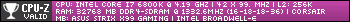So since many of you out there know a lot about building and fixing computers, I've got a technical question.
Do you need to reapply thermal grease every time you take the heatsink off the CPU and put it back on? I removed it while I was doing a full dusting of my computer. It still had what I thought was enough thermal grease on it when I put it back, but my CPU cooling fan seems to be running more now. It also might be that now that the fan can actually pull air through the heatsink, since before I cleaned it out it was pretty clogged with dust, so that might make it sound louder.
My CPU is running around 75 C on average, and when the fan kicks up it's usually only for 15-30 seconds unless I'm doing something really processor intensive like playing TF2. The fan is also keeping it from getting much over 85 C.
Any input would be appreciated.
CPU heatsink question
11 posts
• Page 1 of 1
Re: CPU heatsink question
I always reapply when taking stuff apart. seems to work better afterwards. Especially if the stuff has hardened up.

-

Failhorse - Red Admin
- Posts: 2171
- Joined: Sun Oct 10, 2010 8:50 pm
- Location: Chicago USA
Re: CPU heatsink question
Follow up question: Where do you buy thermal grease? Or do you just get it from someplace like Newegg?
- Maringue
- Blue Admin
- Posts: 1695
- Joined: Tue Oct 12, 2010 4:03 pm
- Location: Washington, DC
Re: CPU heatsink question
Apply in the middle of the CPU the size of rice not more. Many can use too much cause they are scared that they take to little and grease that fucker up, but actually all electronics with heatsink will remove the heat better if the thermal compound is applied just so it spreads out in a very thin layer just to make it easy for the heat to transfer from the CPU to theheatsink. If you take to much it the heat won't be transfered as good to the heatsink. And TF2 actually don't take much CPU at all only when u load a map, then the when u play the GPU kicks in. Your CPU just would work at 1-15% in TF2 I guess depend how old your CPU is.
I just checked on my fairly new and the CPU had a load at around 3% and the GPU 100%.
Thermal compound: http://www.newegg.com/Product/Product.aspx?Item=N82E16835100007 Tip Silver have a very good heat transfer so I recommend that.
Altough if u have a GPU inbuilt in the CPU and use that on your PC that would make the CPU hot, cause graphics card mostly work on 100% all the time when playing 3D games like TF2 etc.
CPU in gaming are more for games like Dota, Starcraft etc.
And if u have the stock fan in your PC I recommend if u can afford a different cooler. Cause the stock can get loud. Also Im curious, what CPU do u have? And or socket?
And if you don't understand what Im saying "Bad English" I guess Godm1n could explain it better too you.
I just checked on my fairly new and the CPU had a load at around 3% and the GPU 100%.
Thermal compound: http://www.newegg.com/Product/Product.aspx?Item=N82E16835100007 Tip Silver have a very good heat transfer so I recommend that.
Altough if u have a GPU inbuilt in the CPU and use that on your PC that would make the CPU hot, cause graphics card mostly work on 100% all the time when playing 3D games like TF2 etc.
CPU in gaming are more for games like Dota, Starcraft etc.
And if u have the stock fan in your PC I recommend if u can afford a different cooler. Cause the stock can get loud. Also Im curious, what CPU do u have? And or socket?
And if you don't understand what Im saying "Bad English" I guess Godm1n could explain it better too you.
-

Balubish - Donator
I drink to keep evil outside! - Posts: 1842
- Joined: Mon Sep 26, 2011 7:16 pm
- Location: Sweden
Re: CPU heatsink question
It's common opinion that Arctic Silver is the best out there
Anyway, yes you need to reapply your grease everytime you remove your HS&F. Here's a guide on applying it.
Anyway, yes you need to reapply your grease everytime you remove your HS&F. Here's a guide on applying it.
-
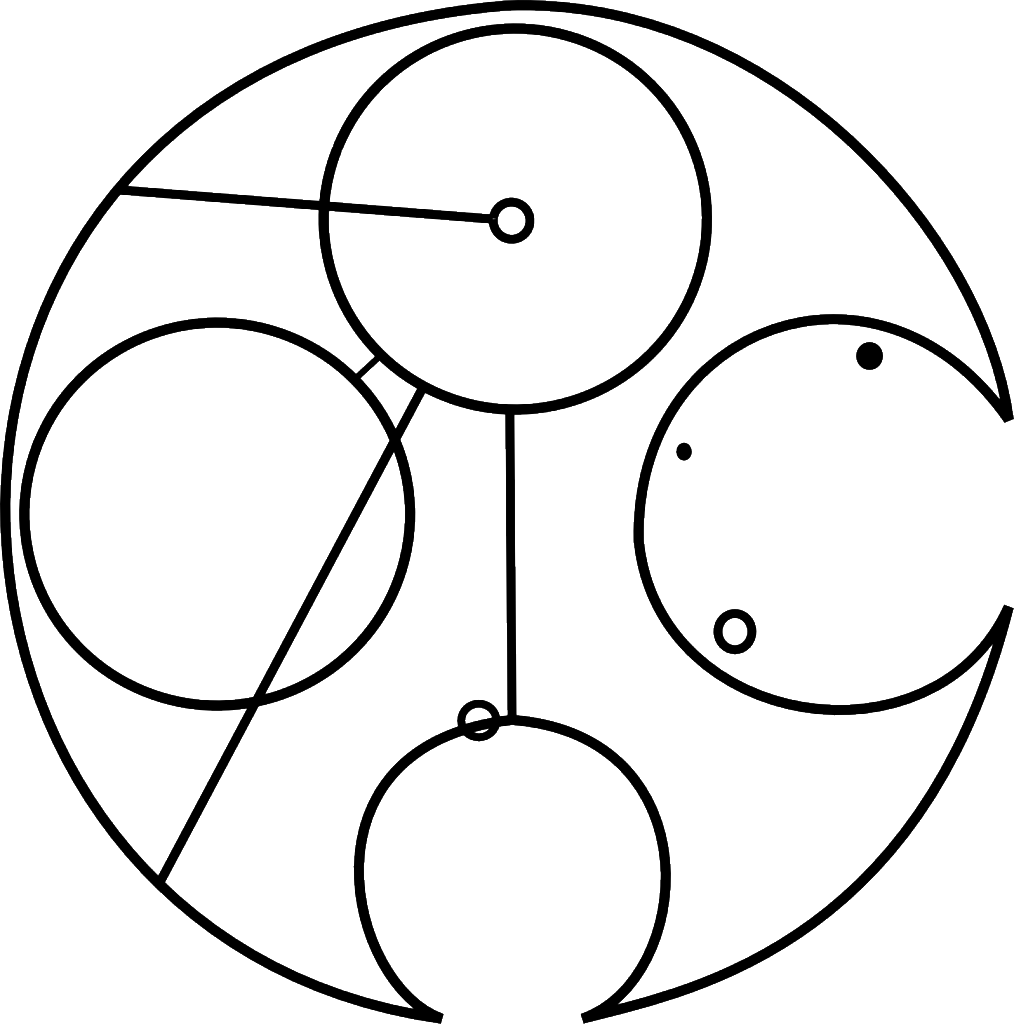
GoDM1N - Donator
Win a prize if you can read my avatar - Posts: 2261
- Joined: Mon Oct 18, 2010 1:27 am
- Location: NC, USA
Re: CPU heatsink question
Well, time to buy some of this stuff from Newegg and reapply it to my CPU. Thanks for all the info.
For future reference, how hot is too hot for your CPU to be getting?
For future reference, how hot is too hot for your CPU to be getting?
- Maringue
- Blue Admin
- Posts: 1695
- Joined: Tue Oct 12, 2010 4:03 pm
- Location: Washington, DC
Re: CPU heatsink question
Maringue wrote:Well, time to buy some of this stuff from Newegg and reapply it to my CPU. Thanks for all the info.
For future reference, how hot is too hot for your CPU to be getting?
It really depends on the CPU but generally around 60C under load is a okay temp, and you should worry at around 80C. I don't think you'll damage anything if it's that hot because of all the fail safes built in, but you don't want to trigger one either. Ideally you want about 40-50C under load if you're using a aftermarket cooler. Not sure what HS&F you have, but if you're using stock it's a good idea to invest in a aftermarket one especially since you have to reapply your grease anyway. The Hyper TX3 is a good starter, the Corsair lineup is also attractive. If you're overclocking you'll want something like a H100i or a Hyper 212
-
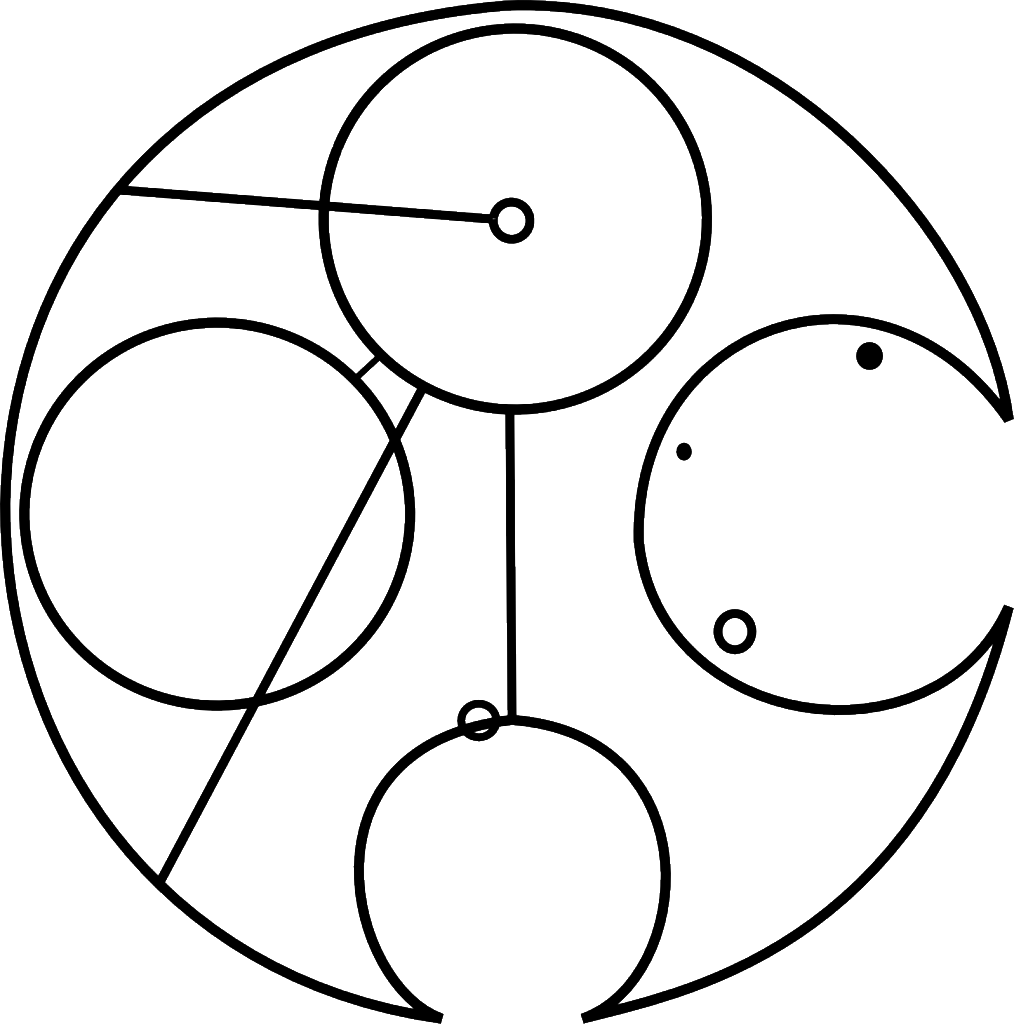
GoDM1N - Donator
Win a prize if you can read my avatar - Posts: 2261
- Joined: Mon Oct 18, 2010 1:27 am
- Location: NC, USA
Re: CPU heatsink question
If you didn't already order it, or if someone else already said it, but you can buy thermal compound at Best Buy for like $11. You can usually find it by fans. But at mine there's only like 2 different brands: Rocketfish and some other I can't remember. There may be better ones at NewEgg or TigerDirect.
-

UncleTestes - Donator
- Posts: 140
- Joined: Tue Nov 20, 2012 10:04 pm
- Location: Bino's Urethra
Re: CPU heatsink question
Have I gone over the line with this or do anyone have a tip for a better CPU temp program that are better then corsair's own software?
-

Balubish - Donator
I drink to keep evil outside! - Posts: 1842
- Joined: Mon Sep 26, 2011 7:16 pm
- Location: Sweden
Re: CPU heatsink question
So I applies the silver goop and fixed it. Now runs under load at ~50-60. Woot.
Balubish, I had a CPU temp program that I was using to diagnose the problem. I was sitting at about 80C and tried playing TF2 and the log said it went up to 96C and got a log error. Since that's the error limit, I can't imagine that holding 80 does anything good for the cores.
I actual found out that the failsafes start turning down the core clocks when they start to overheat. So when I reapplied the thermal compound my machine started running about twice as fast.
Balubish, I had a CPU temp program that I was using to diagnose the problem. I was sitting at about 80C and tried playing TF2 and the log said it went up to 96C and got a log error. Since that's the error limit, I can't imagine that holding 80 does anything good for the cores.
I actual found out that the failsafes start turning down the core clocks when they start to overheat. So when I reapplied the thermal compound my machine started running about twice as fast.
- Maringue
- Blue Admin
- Posts: 1695
- Joined: Tue Oct 12, 2010 4:03 pm
- Location: Washington, DC
Re: CPU heatsink question
Maringue wrote:So I applies the silver goop and fixed it. Now runs under load at ~50-60. Woot.
Balubish, I had a CPU temp program that I was using to diagnose the problem. I was sitting at about 80C and tried playing TF2 and the log said it went up to 96C and got a log error. Since that's the error limit, I can't imagine that holding 80 does anything good for the cores.
I actual found out that the failsafes start turning down the core clocks when they start to overheat. So when I reapplied the thermal compound my machine started running about twice as fast.
Yeah but's no problem
I changed it to 4.6 to be at the safe side.
-

Balubish - Donator
I drink to keep evil outside! - Posts: 1842
- Joined: Mon Sep 26, 2011 7:16 pm
- Location: Sweden
11 posts
• Page 1 of 1
Who is online
Users browsing this forum: Vivi Hill and 2 guests