But I have gotten a constant lag each half or every second. Mouse, sound, and game lag at the same time.
I've had this before, and know it was some software in the background that was loading each second. Now though I can really see wich one it is, cause its several processes working at the same time.
HALP!!! Cant play! And it is about 10 process that jump around all the time each second.

Edit!!!
I kinda can play now, in window mode, for some stupid reason.
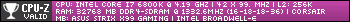
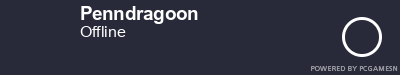 [/url]
[/url]
